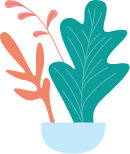Frequently Asked Questions
So, you are going to start your Questy test!
Log-in
You can follow the steps mentioned below to reset your password:
- Visit the Questy Login Page https://app.questy.xyz/login
- Click on the “Forgot Password” button.
- Enter your Email address & click on ‘Send Password Reset Link’.
- You’ll receive an e-mail on your registered email id with a link to reset your password.
- Click on the link received which will redirect you to the password reset screen. Enter the new password & click on “Submit”.
- On successfully resetting the password, you will be redirected to the login page.
After completing the registration process, follow the steps mentioned below:
- Open your web browser and visit the website https://questy.co.in
- Click on the ‘Log-in’ button or
- To login directly, visit: https://app.questy.xyz/login
- Enter your Email address & password to login and start using Questy
General
- You can open the link but you can appear for the Test only at its “Scheduled Test Start Time”.
- If you open the link before the scheduled test start time, a message will pop-up stating “Sorry for the inconvenience! This test has not been launched yet”.
- If you open the link after the scheduled test end time, a message will pop-up stating “Access Denied! This test has been concluded”.
- If the test is scheduled for the duration of a day, then the candidates can open the link whenever they want and appear for the test. And, if they leave the test mid-way and reappear after some time, the timer for test will keep on running in the background. So, the time taken to complete the test will be shown accordingly.
No, the time duration of a Questy test is subjective and can be defined by the Test Conductor for each and every test.
There are no pre-defined criteria for answering the number of questions. It depends on the candidate/attendee, they can answer all the questions they know. (Questy doesn’t have any criteria for answering a minimum number of questions. Only for “job assessments” the criteria changes – here the test conductor presets a minimum passing criteria)
- If internet connection breaks then the candidates can “resume the test” from where they left off once the issue has been fixed.
- If there is a system error during the test, the candidate can move to another system and resume the test.
There are no pre-defined criteria for assessment. Test Conductors can set the custom criteria according to their requirements and assess the candidates’ answers accordingly.
Questy is a cloud-based platform so you can directly access Questy through your web browser without installing any particular software.
- The candidates will be able to update the answers as many times as needed during the test. But, once they click on “End Test”, they won’t be able to make any changes to the submitted answers.
- Please note, for section-wise tests, it is possible to edit the answers for a section only when the candidate is answering questions for that particular section. However, once a section is complete and the candidate has moved on to the next section, the option to change the answers for previous sections is not applicable.
You can test your answers only for the Coding and Front-end coding questions before the final submission. Questy has its in-built Coding Simulator which allows you to compile and run your code before the final submission.
The candidate is required to answer all the questions within the stipulated test duration only. Once the test has ended, the candidate will not be able to answer further questions.
- For Educational Institutes, the students are given individual logins where they can view their performance reports.
- For Corporates, the job applicants will get their test results only at the company’s discretion.